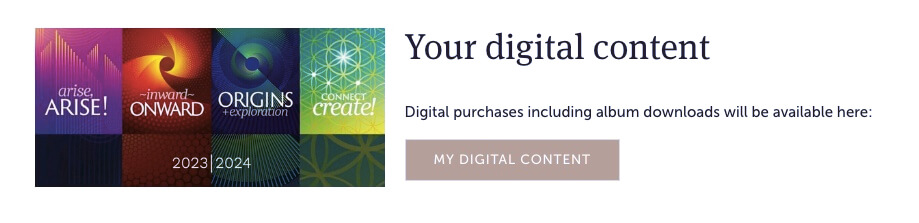Logging in to access content...
If you have purchased a concert ticket, season subscription, or digital download from the Chronos Vocal Ensemble website, you have created an account with us! To access the benefits of that account, log in before browsing. If you are having trouble, please follow the steps below.
Log in to your account by selecting ‘My Account’ from the menu bar.
Then select ‘My Digital Content’ and enjoy the treat!
If this is the first time you are logging in to the Chronos website or if you have forgotten your password, you will need to have a password reset sent to you… just follow the steps below.
After selecting ‘My Account’, choose ‘Lost your password?’, and be sure to enter the email connected to your subscription.
This will send a reset email to you.




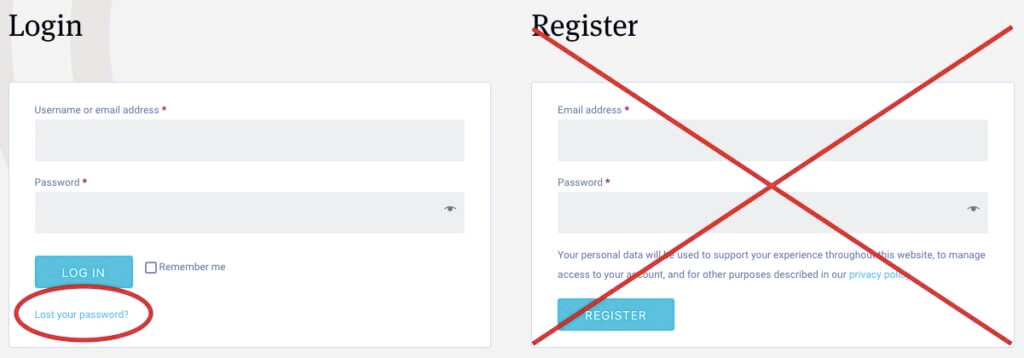
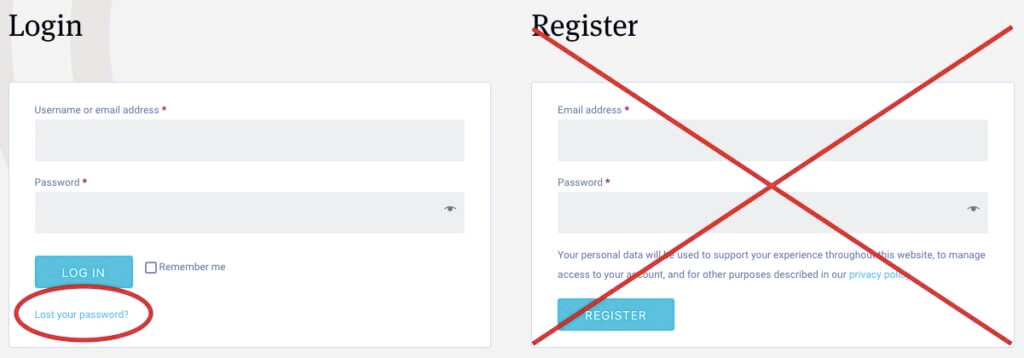
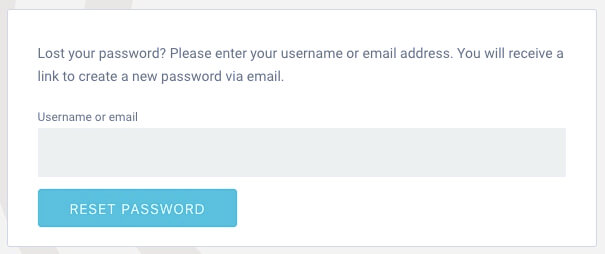
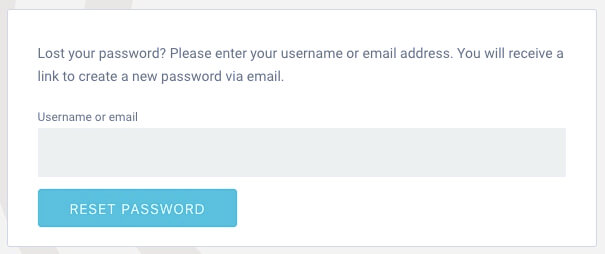
Once you have receive the reset email (be patient and be sure to check your ‘Spam’ or ‘Junk’ folders), click on ‘click here to rest your password’. In the page that opens, enter a password you will be able to remember (or write it down).
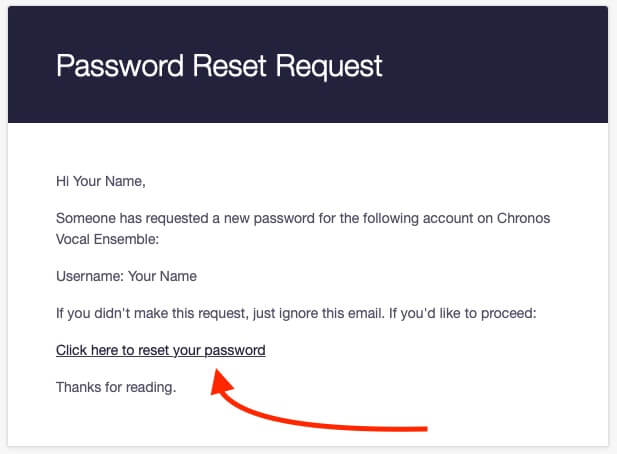
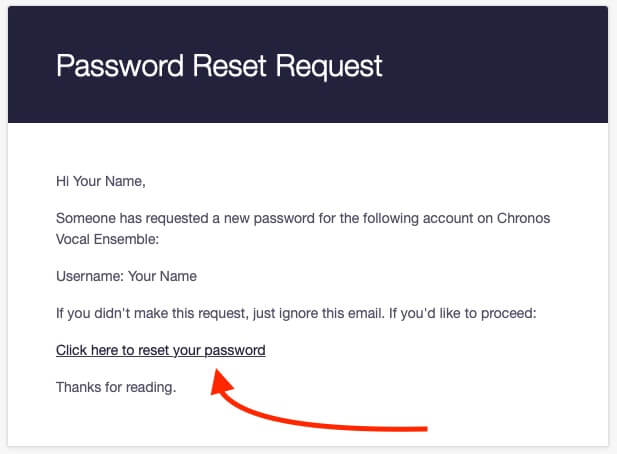
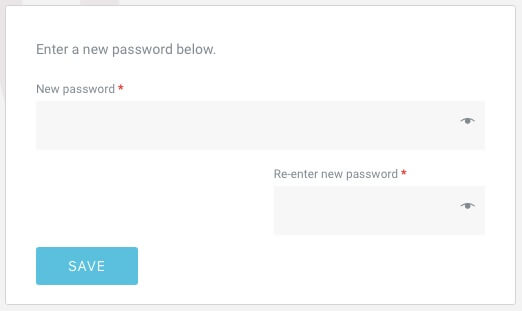
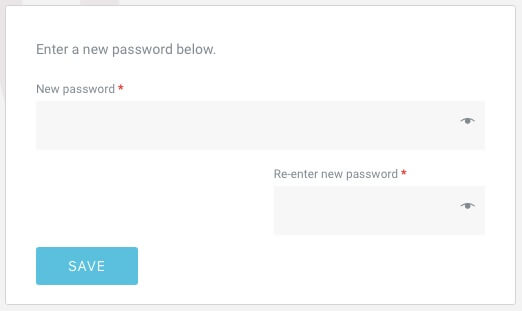
Nearly done!
Select ‘My Account’ from the menu bar.
Then select ‘My Digital Content’ and find your content waiting for you!
If you continue to have trouble logging in, please let us know at [email protected] or [email protected]